I Introduction and Motivation
In today’s digital age, the integration of technology into educational tools has become an importance, particularly in
mathematics education. Graphing calculators have long been a staple in math classrooms, aiding students in visualizing
complex functions and equations. However, with the advent of touchscreen technology, there lies an opportunity to
revolutionize the traditional graphing calculator, making it more intuitive, interactive, and accessible.
The motivation behind building a graphing calculator on a touchscreen module as an embedded project stems for
enhancing user experience, i.e. with touchscreens offering a more intuitive interface compared to traditional button-
based input systems. Just like the Desmos graphing calculator website [1], we would like to build a similar utility
hardware tool. Moreover, by integrating the graphing calculator into a touchscreen module, the device becomes
more portable and versatile. In this project, we would try to explore and accommodate maximum features offered in
integrating a touchscreen through a micro controller.
II Objective
Here we will be designing a graphing calculator to read equations from a BOOSTXL K350QVG-S1 Kentec QVGA
touch screen and then displaying the corresponding plot on it done using TIVA C-series Launchpad. We will be looking
forward in making the system robust at handling most of the mathematical equations, and enabling as many features
of touchscreen as possible as listed below:
1. Plotting polynomial, trigonometric, exponential, logarithmic equations.
2. Incorporating features to display differentiation and integration of equation.
3. Pinch in/out based zooming out/in with dynamic scale/resolution adjustment.
4. Adding variable sliders that can give real-time plots with every sliding values.
5. Handling unresolvable floating point values and unplottable equation cases.
III Implementation
The following are the resource requirements to build the system:
• BOOSTXL-K350QVG-S1 Kentec QVGA Touch Screen Graphics Display.
• TIVA C Series Microcontroller (TM4C123GH6PM)
• Code Composer Studio IDE.
• GCC
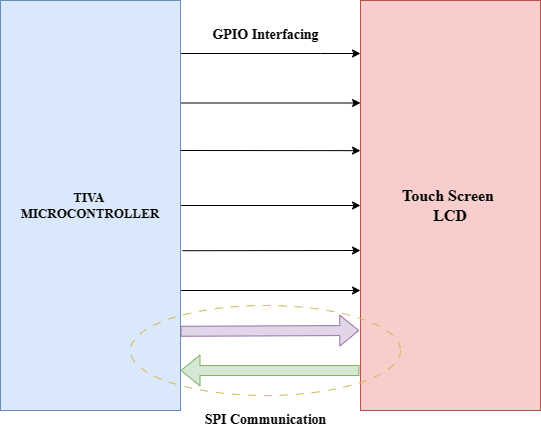
Figure 1: Block Diagram of the system
IVComponent Details
4.1Tiva C-series launchpad
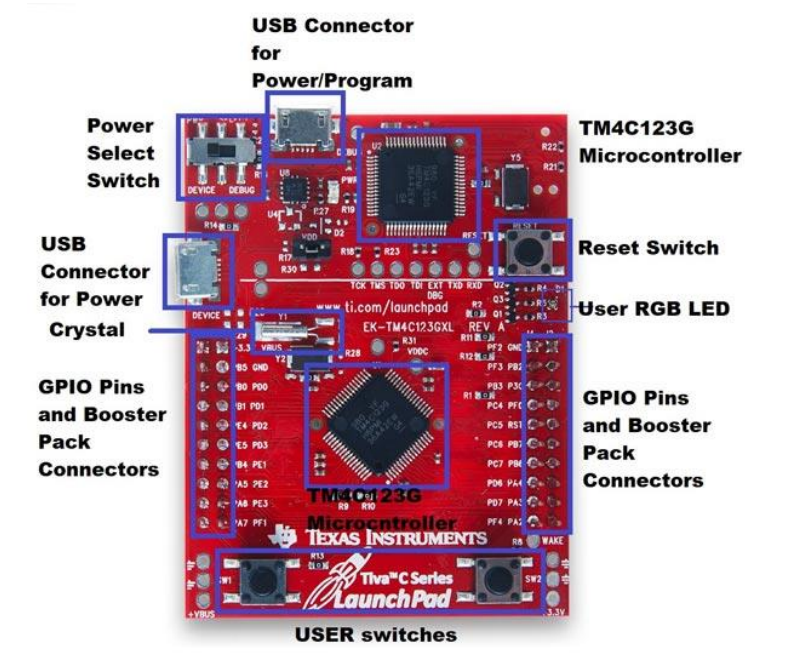
Figure 2: TIVA C series Launchpad Board
• High Performance TM4C123GH6PM MCU: 80MHz 32-bit ARM Cortex-M4-based microcontrollers CPU.
• 256KB Flash, 32KB SRAM, 2KB EEPROM. Two Controller Area Network (CAN) modules (requires CAN
transceivers) .
• USB 2.0 Host/Device/OTG + PHY. Dual 12-bit 2MSPS ADCs, motion control PWMs., 8 UART, 6 I2C, 4 SPI.
• On-board In-Circuit Debug Interface (ICDI). USB Micro-B plug to USB-A plug cable
• Preloaded RGB quick-start application.
4.2 BOOSTXL-K350QVG-S1 Kentec QVGA
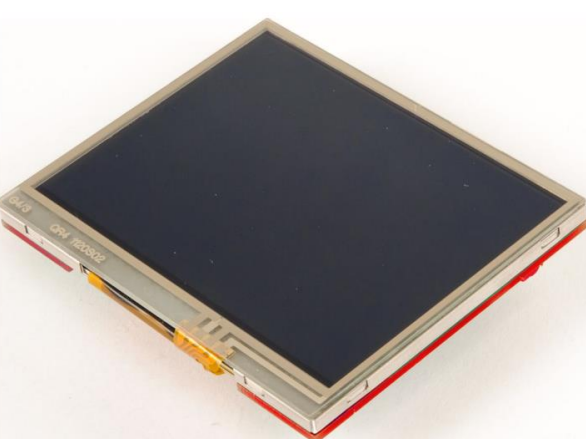
Figure 3: Kentec QVGA Touch Screen
• Kentec TFT LCD (part number: K350QVG-V2-F)
• 3.5-inch QVGA (320×240 resolution) o SPI communication.
• 4-wire resistive touch screen, White LED backlight, LED backlight driver circuit
• Complies with the Booster Pack standard for use with 20- and 40-pin Launchpad
V
References
[1] https://www.desmos.com/calculator
code:Mini-Project Scientific Graphing tool
video : graphics display

Recent Comments