Problem Statment
To read the value from BOOSTXL-SENSHUB BOOSTERPACK and configure Kentec QVGA touchscreen graphics display for user interface with TIVA C Series Launchpad.
Components
1. TIVA C Series Microcontroller (TM4C123GH6PM).
2. BOOSTXL-SENSHUB BOOSTERPACK.
3. Kentec QVGA Touchscreen Graphics Display.
4. Code Composer Studio IDE.
Description
We have configured LCD display to enable user to select the sensor whose data has to be read. The sensor which has been selected by user asks the controller to send the data from the sensor. The controller ask the sensehub for data and send it to LCD display.
Block Diagram
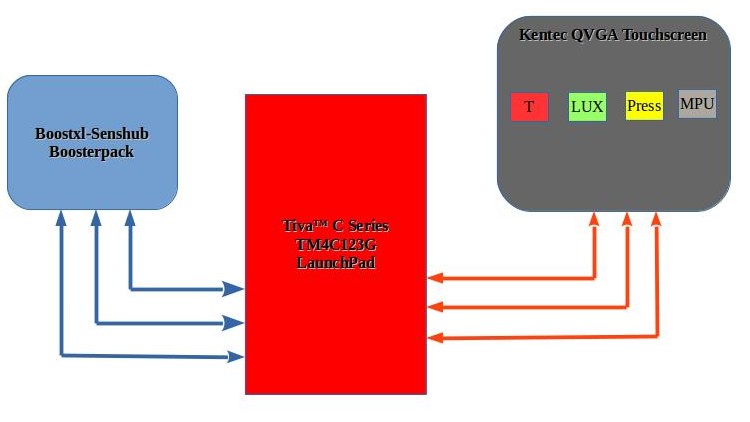
Figure 1: Block Diagram of System
Interfacing
Kentec QVGA Touchscreen Graphics Display
The BOOSTXL-K350QVG-S1 is a TFT graphic LCD BoosterPack.(see Figure 2)
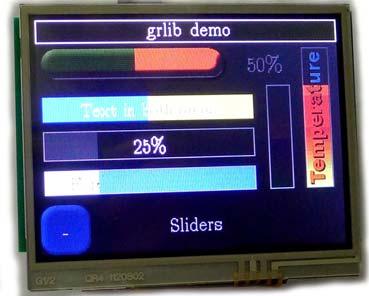
Figure 2: Kentec QVGA Touchscreen Graphics Display
Key points to keep in mind while interfacing
1. For the Tiva C Launchpad/EK-TM4C123GXL application, “LCD_SDI / PB7” been connected to “TOUCH_XP/PD1” by “R10” on the Launchpad. You must remove “R10” before application.(see Figure 3) [2].
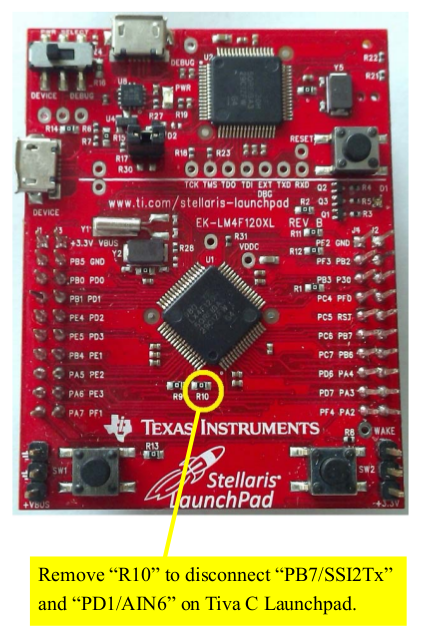
Figure 3: Location of “R9” “R10” on Tiva C Launchpad/EK-TM4C123GXL[2].
2. Figure of mounted LCD on Tiva Board is shown below
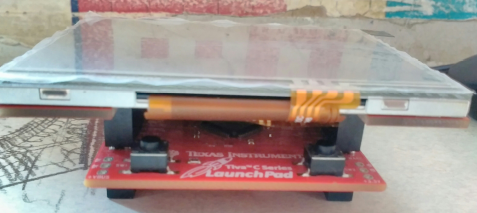
Figure 4:LCD is mounted on controller[2].
3. For User’s Guide refer [1].
BOOSTXL-SENSHUB BOOSTERPACK
Following connection is required to interface sensor hub to controller –
1. Sensor hub Pin J1.1 is connected to 3.3V of controller.
2. Sensor hub Pin J2.1 is connected to GND of controller.
3. Sensor hub Pin J2.7 is connected to PE4 of controller.
4. Sensor hub Pin J2.6 is connected to PE5 of controller.
The following are the images of BOOSTXL-SENSHUB BOOSTERPACK,micro-controller and their interface.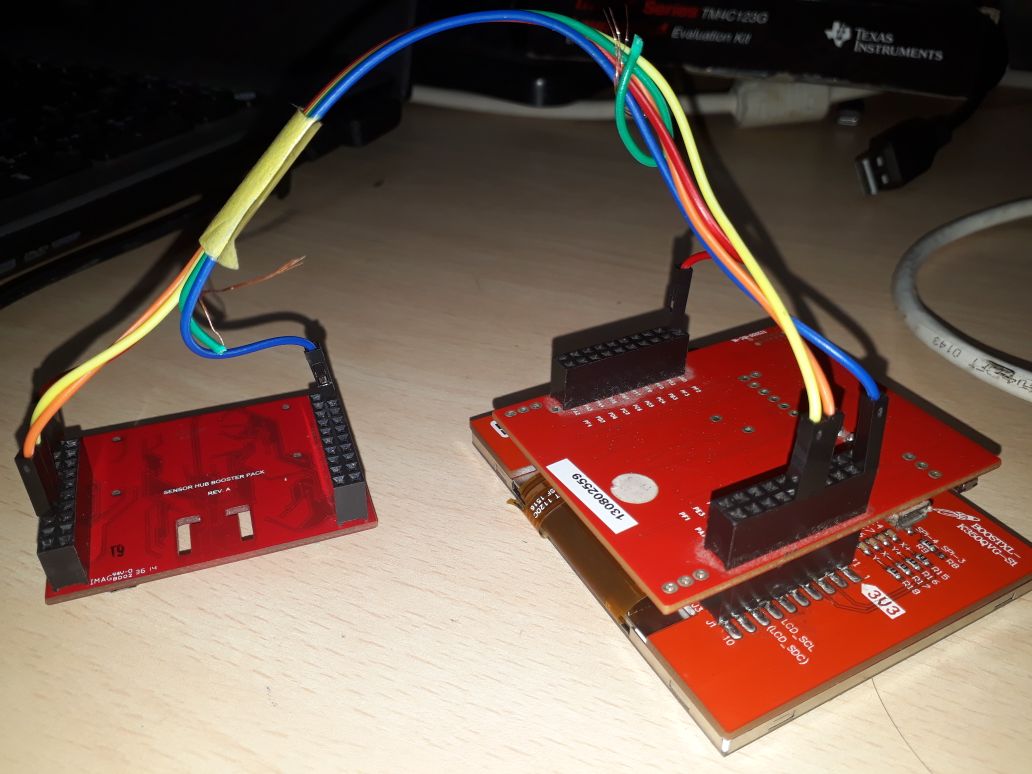
Figure 5: Interfacing Sensor Hub
Key point to keep in mind while interfacing
1. Pins for interfacing sensor hub on the tiva board should be selected carefully keeping in mind that pin should support I2C bus and must not be used by LCD.
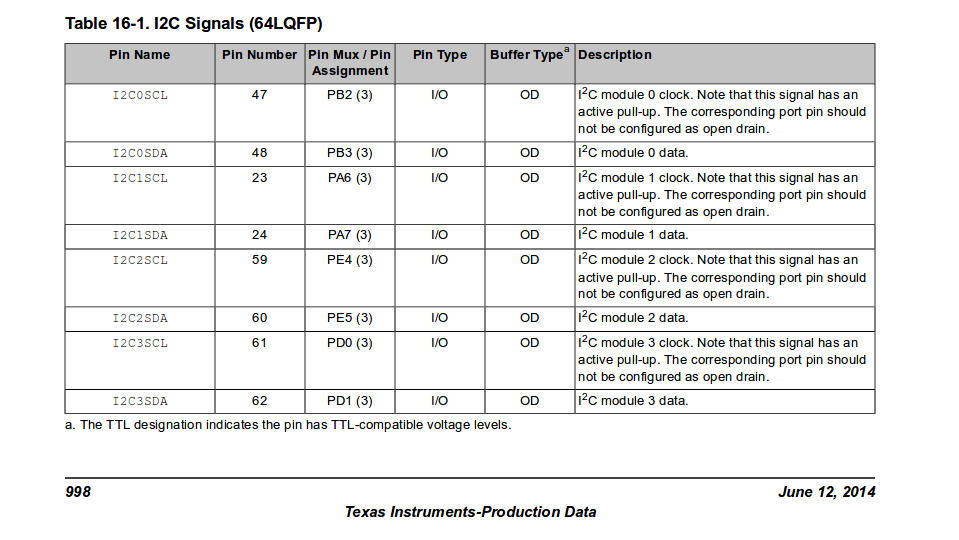
Figure 6: Table showing pins supporting I2C bus [3].
2. For Data Sheet refer [3].
Sample Screenshot
Demo
References
[1]. BOOSTXL-K350QVG-S1 QVGA Display BoosterPack™ Plug-in Module – http://www.ti.com/lit/ug/slau601a/slau601a.pdf
[2]. BoosterPack (BOOSTXL- K350QVG-S1) – http://www.kentecdisplay.com/uploads/soft/Products_spec/BOOSTXL-K350QVG-S1_UserGuide_04.pdf
[3]. Tiva™ TM4C123GH6PM Microcontroller(Datasheet)
[4]. TivaWare™ Peripheral Driver Library (User Guide)
[5]. Tiva™ C Series TM4C123G LaunchPad Evaluation Board(User’s Guide)
[6]. TivaWare™ Graphics Library(User’s Guide) –http://www.ti.com/lit/ug/spmu300d/spmu300d.pdf
[7]. TivaWare ™ Graphics Library Display Drivers –http://www.ti.com/lit/an/spma055/spma055.pdf
Team Members
Saurabh Kumar Gupta
Prakhar Jain
Chandresh Singh







Recent Comments