OBJECTIVE:-
The project is aimed to provide security of safe box using keypad and lcd interface
with Tiva launch board .
• The user has only limited number of tries to restrict the exploitation of safe.
• The user can also reset their password after verification.
Components Required:
1. Tiva C series : TM4C123G Launchpad
2. Keypad
3. LCD(16X2 Display)
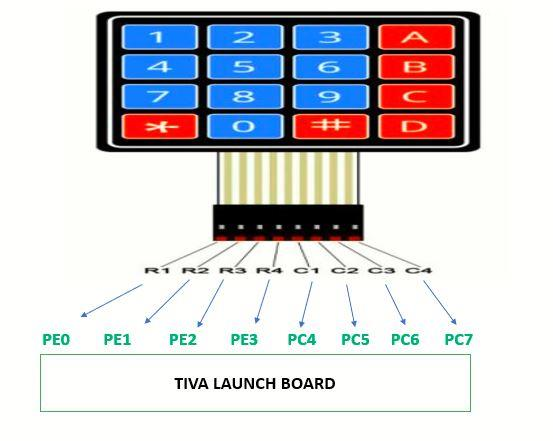
Fig:Keypad interface with Tiva
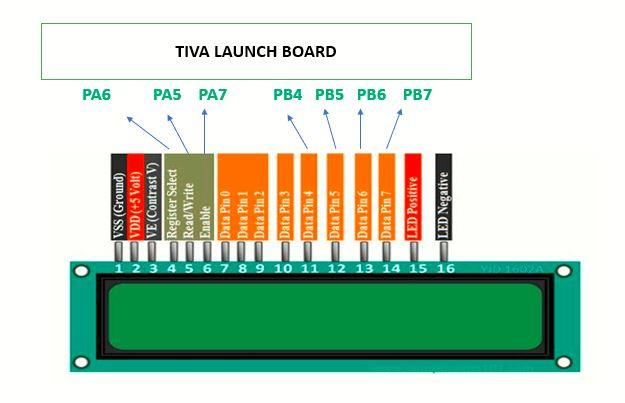
Fig:LCD interface with Tiva
PSEUDO CODE:
1.Initializes the system clock.
2.Enable the C, E, F ports to get interrupt from keypad.
3. PE0-PE3 are connected to rows of the keypad and PC4-PC47 are connected to
columns of the keypad.
4.The pins PB4-PB7 are connected to D4-D7 pins of the LCD.
5.R/W is set to 0 to write on the LCD.
6.RS is set to 0 to select the command register which allows the user to send the
command and RS is set to 1 to select the data register which allows user to send
data to be displayed on LCD.
7.Enable pin is used to latch information presented to LCD.
8. has_lcd_sendcommand(0x28); tells that we are using 4 bit data bus , 2 Lines and
5×7 character
Theory:
• All column pins of keypad(PC4-PC7) are set to 1’s .when user presses any
key on keypad we will have some delay later .In that delay period we will go
through 0111,1011,1101,1111.so it catches the interrupted row and column
and gets the input.
• After getting 4 digit input in to an array it will do operations like comparing
the entered input to our password and checking right or wrong, Resetting
original password with entered input after verification of old password.
• Based on output from different functions we write to LCD to display.
• write the output data to LCD using 4- bit data bus from PB4-PB7 to D4-D7.
Conclusion :
Unlocking of safe with password can be done .By adding backspace option we can
decrease the possibility of entering wrong digit while entering Password.
Demo: Password Protected safe using keypad and LCD

Recent Comments