Install Code Composer Studio – Ubuntu
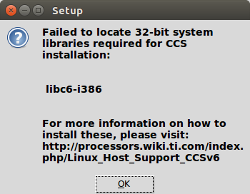
Prerequisites
Resolve Dependencies, before proceeding to Installation Instructions.
libc6:i386
Ubuntu 22.04 LTS
- update system
host@user$ sudo apt update
- install dependent libraries:
host@user$ sudo apt install libc6:i386 libusb-0.1-4 libgconf-2-4 libncurses5 libpython2.7 libtinfo5
Ubuntu 22.04 LTS
- update system:
host@user$ sudo apt-get update
- Install dependent libraries:
host@user$ ssudo apt install libc6:i386 libusb-0.1-4 libgconf-2-4 build-essential
Ubuntu 22.04 LTS
Starting with this version of new CCSv6.2.0, the application is natively 64-bit and only requires one 32-bit library installed.
From a terminal prompt, issue the following command to install it:
host@user$ sudo apt-get update host@user$ sudo apt-get install libc6:i386
This is due to the fact Linux 64-bit versions of the TI compilers were not yet ready.
Installation Instructions
► Obtain the CCS Installer CD from your instructor or Download it from here
For masOS – Click here
► Simply save the file and untar.
► Open terminal either via Ctrl+Alt+T keyboard shortcut or by searching for “terminal” from software launcher
► Navigate to CCS12.2.0.00009_linux-x64 folder
► Run ccs_setup_12.2.0.00009.run as a normal user.
host@user:~/Downloads/CCS12.2.0.00009_linux-x64$ ./ccs_setup_12.2.0.00009.run
This will start the CCS install wizard.
- Accept the Software License Agreement and click Next.
- Unless you have a specific reason to install CCS in another location, accept the default installation folder and click Next. If you have another version of CCS and you want to keep it, we recommend that you install this version into a different folder.
- In the next dialog, select the processors that your CCS installation will support. Place a checkmark under “TM4C12x ARM Cortex M4F core based MCUs” → click Next
- Please Note the Unsupported boards, click Next
- In the Select Debug Probes, leave everything as default and click Next
If everything looks good, click Finish to start your install!
1. License Agreement

2. Choose Installation Location

3. Processor Support

4.Unsupported boards

5. Select Debug Probes
Note: If you have an issue with the web installer not being able to connect to the internet then please try the off-line installer.
Please have patience as It takes some time to do all the work. When the installation is complete, check the “Create Desktop shortcut” checkbox and then click Finish button.


-
Install Drivers
Once CCS installation has completed, navigate to directory <Install-Folder>/ccs1020/ccs/install_scripts.
host@user:~$ cd ~/ti/ccs1220/ccs/install_scripts/
As root, execute script “install_drivers.sh”.
host@user:~/ti/ccs1220/ccs/install_scripts$ sudo ./install_drivers.sh

Recent Comments