Hardware Setup
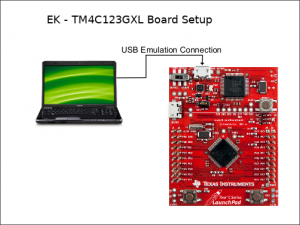
Kit Contents
You should find the following in your box:
- The TM4C123GXL LaunchPad Board
- USB cable (A-male to micro-B-male)
- README First card
Connecting the board
Tiva™ C Series TM4C123G LaunchPad
The TM4C123GXL LaunchPad Board ICDI USB port (marked DEBUG and shown in the picture below) is a composite USB port and consists of three connections:
- Stellaris ICDI JTAG/SWD Interface – debugger connection
- Stellaris ICDI DFU Device – firmware update connection
- Stellaris Virtual Serial Port – a serial data connection
Using the included USB cable,
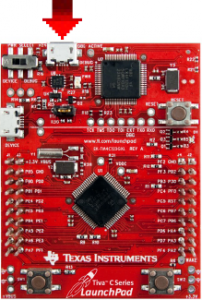 connect the USB emulation connector on your evaluation board (marked DEBUG) to a free USB port on your PC.
connect the USB emulation connector on your evaluation board (marked DEBUG) to a free USB port on your PC.
- A PC’s USB port is capable of sourcing up to 500 mA for each attached device, which is sufficient for the evaluation board.
- If connecting the board through a USB hub, it must be a powered hub.
- The drivers should install automatically.
LaunchPad
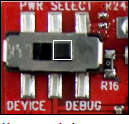
Make sure that the power switch in the upper left hand corner of your board is in the right-hand DEBUG position as shown:
Start
- Switch the POWER SELECT switch to the right for DEBUG mode.
- Connect the USB-A cable plug to an available port on the PC and the Micro-B plug to the Debug USB port on the Board.
- Verify that the POWER LED D4 on the board is lit.

Recent Comments