Communicating with the Beagleboard
Tethered To A PC
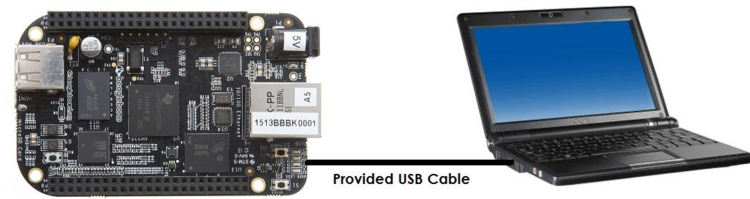
When you are ready to try your Beagle board, the first thing you should do is connect it to your desktop computer using a USB lead. After you apply power, the board will connect to the desktop in USB client mode. Once it’s connected and discovered, your file manager, such as Windows Explorer, will display the contents of the board’s FAT partition, as shown in the following figure.

Recent Comments