Deploying the kernel
Setup microSD card
We need to access the External Drive to be utilized by the target device. Run lsblk to help figure out what linux device has been reserved for your External Drive.
lsblk
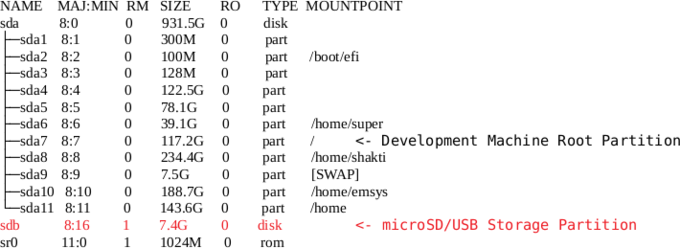
Thus you would use:
export DISK=/dev/sdb
Erase partition table/labels on microSD card:
sudo dd if=/dev/zero of=${DISK} bs=1M count=10
Install Bootloader
cd ~/bbb_linux
sudo dd if=./u-boot/MLO of=${DISK} count=1 seek=1 bs=128k
sudo dd if=./u-boot/u-boot.img of=${DISK} count=2 seek=1 bs=384k
Create Partition Layout
sudo sfdisk ${DISK} <<-__EOF__
4M,,L,*
__EOF__
Format Partition
With mkfs.ext4 1.43, we need to make sure metadata_csum and 64bit are disabled. As the version of U-Boot needed for this target CAN NOT correctly handle reading files with these newer ext4 options.
sudo mkfs.ext4 -L rootfs -O ^metadata_csum,^64bit ${DISK}1
Mount Partition
On most systems these partitions may will be auto-mounted…
sudo mkdir -p /media/rootfs/
sudo mount ${DISK}1 /media/rootfs/
Create an environment variable to be used later.
export kernel_version=4.9.147-ti-rt-r121
Copy Kernel Image
cd ~/bbb_linux
sudo mkdir /media/rootfs/boot
sudo cp -v ./linux/arch/arm/boot/zImage /media/rootfs/boot/vmlinuz-${kernel_version}
Copy Root File System
~/bbb_linux sudo tar xfvp ./debian-9.8-minimal-armhf-2019-02-16/armhf-rootfs-debian-stretch.tar -C /media/rootfs/ sync
Copy Kernel Device Tree Binaries
cd ~/bbb_linux
sudo mkdir -p /media/rootfs/boot/dtbs/${kernel_version}/
sudo cp -v ./linux/arch/arm/boot/dts/*.dtb /media/rootfs/boot/dtbs/${kernel_version}/
Copy Kernel Modules
cd ~/bbb_linux/linux sudo make -j4 ARCH=arm CROSS_COMPILE=arm-linux-gnueabihf- INSTALL_MOD_STRIP=1 INSTALL_MOD_PATH=/media/rootfs/ modules_install
Set uname_r in /boot/uEnv.txt
cd ~/bbb_linux
sudo sh -c "echo 'uname_r=${kernel_version}' >> /media/rootfs/boot/uEnv.txt"
File Systems Table (/etc/fstab)
sudo sh -c "echo '/dev/mmcblk0p1 / auto errors=remount-ro 0 1' >> /media/rootfs/etc/fstab"
Networking
Edit: /etc/network/interfaces
sudo nano /media/rootfs/etc/network/interfaces
Add:
auto lo
iface lo inet loopback
auto eth0
iface eth0 inet dhcp
To always enable the Ethernet interface as eth0.
Edit: /etc/udev/rules.d/70-persistent-net.rules
sudo nano /media/rootfs/etc/udev/rules.d/70-persistent-net.rules
Add:
# BeagleBone: net device ()
SUBSYSTEM==”net”, ACTION==”add”, DRIVERS==”?*”, ATTR{dev_id}==”0x0″, ATTR{type}==”1″, KERNEL==”eth*”, NAME=”eth0″
Remove microSD/SD card
sync sudo umount /media/rootfs
Plug the microSD card in to beaglebone black and press hold “Boot Switch” button and power it up.

Recent Comments