Add the INCLUDE search paths for the header files
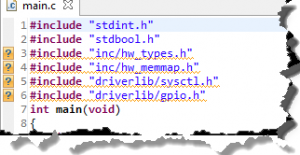
main.c
►Open main.c by double-clicking on the filename in the Project Explorer pane of CCS. You should see “?” warnings in the left margin which indicate “unresolved inclusion”. Hover your cursor over the question mark to see the helpful message.
Until now, you haven’t told the project where to find these header files.
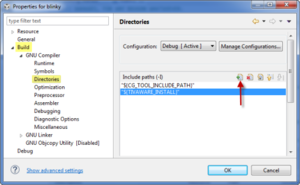
main.c
► Right-click on your lab2 project in the Project Explorer pane and select Properties.
► Click on Build → GNU Compiler → Directories (as shown):
► In the lower-right panel, click the “+” sign next to Add dir to Include search paths(-I) and add the following path using the build variable you created earlier. Place the variable name inside braces, after the $ as shown:
${TIVAWARE_INSTALL}
► Click OK.
► Click OK again, and now you should see those “?” in main.c disappear after a moment.

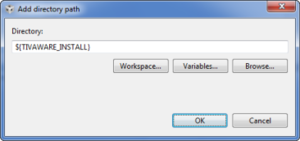
Recent Comments