Add files to your project
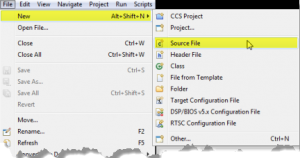 New C Source File
New C Source File
We need to add main.c to the project.
► Select File → New → Source File
New C Source File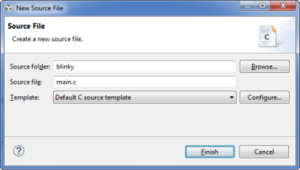
► In the Next Dialog box :
- Source file : main.c
- Template : choose Default C source template
- Click Finish.
► Copy the following code and paste it into the newly created main.c file.
Blinky Program
/* Toggling LEDs using special function registers by their names defined in the TivaWare header file */#include <stdint.h>#include "inc/tm4c123gh6pm.h"void delayMs(int n);int main(void){SYSCTL_RCGC2_R |= 0x00000020; /* enable clock to GPIOF at clock gating control register */GPIO_PORTF_DIR_R = 0x0E; /* enable the GPIO pins for the LED (PF3, 2 1) as output */GPIO_PORTF_DEN_R = 0x0E; /* enable the GPIO pins for digital function */while(1) {GPIO_PORTF_DATA_R = 0x0E; /* turn on all LEDs */delayMs(500);GPIO_PORTF_DATA_R = 0; /* turn off all LEDs */delayMs(500);}} /* delay n milliseconds (16 MHz CPU clock) */void delayMs(int n){int i, j;for(i = 0 ; i < n; i++)for(j = 0; j < 3180; j++) {} /* do nothing for 1 ms */}

Recent Comments