BeagleBone Black Serial
Serial console is basically a remote terminal for the BeagleBone board. This way we can execute shell commands on BeagleBone board from our PC or laptop, and see its output. It is also useful when there are problems with the Linux installation on our board. To do so, we will need two things:
- Special cable for serial console, to connect our board to the PC (USB to Serial UART TTL 3.3v serial cable).
- Special software, to be able to manipulate the board shell via the cable.
- minicom, kermit, gtkterm, PuTTY, etc.
The cable connects to a serial UART on the BeagleBone board. With our Beagle board powered using a regular USB 5 V supply, connect the cable as described in the following table:
| Function | FTDI Cable | BeagleBone |
|---|---|---|
| Ground | Black GND wire | Pin 1 J1 Header GND |
| TX→RX | Orange transmit wire | Pin 4 J1 Header RXD |
| RX←TX | Yellow receive wire | Pin 5 J1 Header TXD |
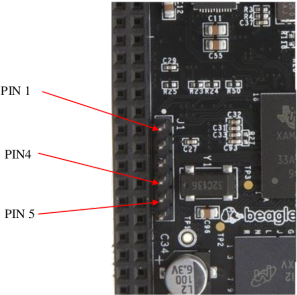
So first of all let’s go ahead and connect our board’s serial port to the PC’s USB port with our TTL-to-USB cable. Now that cable is connected to the board and to the PC, you should see that the /dev/ttyUSB0 file appeared (you can also check dmesg and lsusb output to be sure it’s an FTDI cable, and not some other device):
$ ls -l /dev/ttyUSB*
You should see that /dev/ttyUSB0 file is in dialout group. Let’s add current user to the dialout group, so that we can use serial console without root privileges:
$ sudo usermod -a -G dialout $USER
Logout/login in your OS (Ubuntu).
Check if your user is in dialout group now:
$ id | grep dialout
Serial Port Settings
| Baud | 115200 |
| Bits | 8 |
| Parity | N |
| Stop Bits | 1 |
| Handshake | None |

Recent Comments