GPIO – Enable GPIO pins as digital I/Os
To enable GPIO pins as digital I/Os, set the appropriate DEN bit in the GPIODEN register.
- Each pin of the TI ARM chip can have multiple functions. We choose the function by programming a special function register (GPIODEN).
- Using a single pin for multiple functions is called pin multiplexing and is widely used by microcontrollers.
- A given pin can be used as digital I/O, Analog input, or I2C pin. Of course not all at the same time.
- The GPIODEN register allows us to enable the pin to be used as digital I/O pin instead of analog function.
- Each PORT of A – F has its own GPIODEN register and one can enable the digital I/O for each pin of a given port.
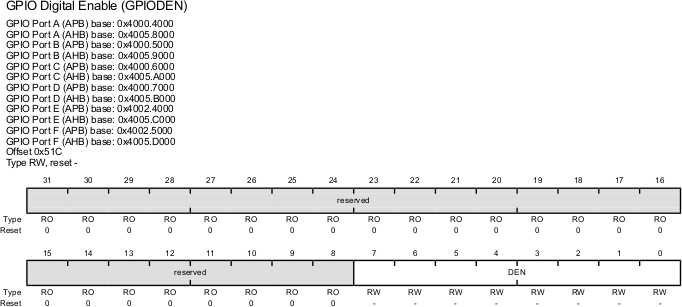
| Bit/Field | Name | Description |
|---|---|---|
| 7:0 | DEN | Digital Enable 0: The digital functions for the corresponding pin are disabled. 1: The digital functions for the corresponding pin are enabled. |
| 31:8 | Reserved | Software should not rely on the value of a reserved bit. |

Recent Comments