I Abstract
With the increase in use of low power devices, there is a constant need of reducing the power consumed and thus
saving the power consumption of such low power devices, so to save the power consumption, the micro-controller
can be in the sleep mode till there is an external input to make it active of that particular period of time thus saving
power. This feature can be implemented on the TIVA Micro-controller through the wake up on event by giving
an interrupt as and when the thermal camera detects any thermal variation in the surroundings. This feature can
be useful to wake up the nearby devices such as lights,when a person enters a room through the thermal changesdetected by the camera and also for the wild life detectionin Forests and on Highways with low power consumption.
II Introduction
With the requirement of minimizing the power con- sumption, the TIVA supports two types of power saving
modes i.e. the sleep mode, deep sleep mode and the hibernate mode. In the sleep mode, the processor clock
gets stopped, in deep sleep mode, processor clock gets stopped as well as the PLL and main memory gets
switched off and in hibernate mode, the power can be completely removed with only the hibernation module
being powered. For restoring the device back to the running state, external signal can be given to the module
of after a certain time using built-in-real-time Clock.
When the micro-controller is in power saving mode, the external interrupt is being provided through the thermal
camera attached to the module. Upon detecting increase in surrounding heat, the sensor will give an interrupt and
the micro-controller will switch to active mode as and when any variation occurs. When there is no sensitivity,
after a certain timer TIVA will go on to the sleep state till any further interrupts come.
III Sleep Mode and Deep Sleep Modes
3.1
Entering into Sleep Mode
Basically to reduce the power consumption, the processor can be switched to sleep mode or deep sleep mode using
the SLEEPDEEP bit of the System Control (SYSCTRL) register, it can enter the sleep mode either by Wait for
nterrupt i.e. when an interrupt comes, Sleep-on-Exit i.e.on completion of an ongoing event or after staying in an
idle while 1 loop for certain period of time. This idle con-dition will be used in the project to induce the processor
to enter the sleep mode.
3.2
Wake-Up from Sleep Mode
The processor wakes up on the detection of interrupt of sufficient priority by NVIC. The priority of the interrupt
needs to be higher so it doesn’t interfere with any other interrupt which comes simultaneously. It can also come
out of sleep mode if it detects an exception with sufficient priority. These techniques will be used to wake up the
processor from the sleep mode though the interrupts orevent detection in the thermal camera being attached to
it.
IV Hibernate Mode
If the system remains idle for prolonged periods of time, it can further be switched from sleep to deep sleep and then
to hibernate mode which will shut down power supply from the processor and the only power required will be
to power the hibernate module. Power can be restored based on the the external signal again though the heat
sensor or at specific time’s using the RTC (Real-Time-Clock) which can be used to power of the device during
prolonged idleness like in night times in our application.Below diagram shows the hibernate module in the TIVAand the signals used to control it.
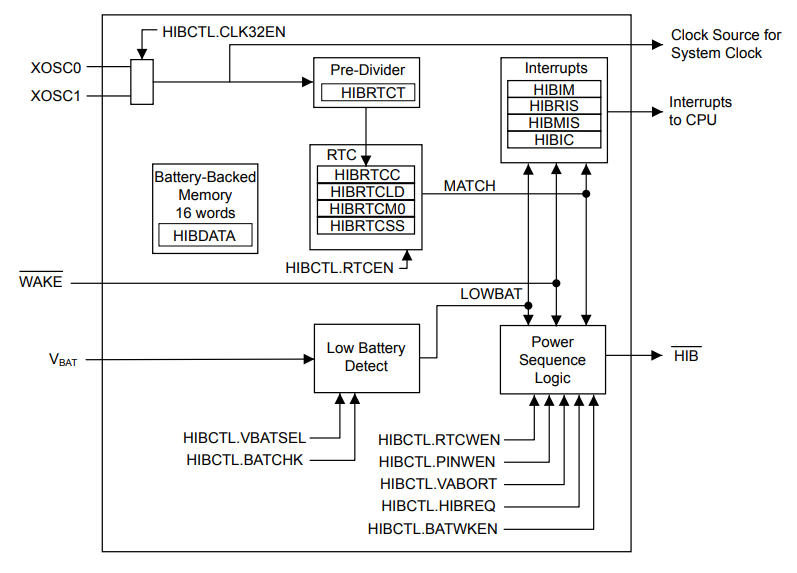
Figure 1: Hibernate module
The power to the Hibernate module is provided through the VBAT pin, the W AKE pin is the input pin used to
take the interrupt inputs and the HIB is the output pin to check if the device is in hibernate state or not.
V Using the Thermal Camera for Wake Up on Event
Thermal camera is a device used for detecting the ongoing thermal presence in the surroundings. It means it checks
for the temperature values in its field of view and maps it spatially. It’s use is to generate an interrupt whenever
there is a temperature increase in its field of view so as to turn on the processor from sleep or hibernate mode.
Whenever there is no detection of any thermal activity, after a certain period of time, the processor will go on
to sleep mode and on being idle for prolonged period oftime, it will go to hibernate mode.
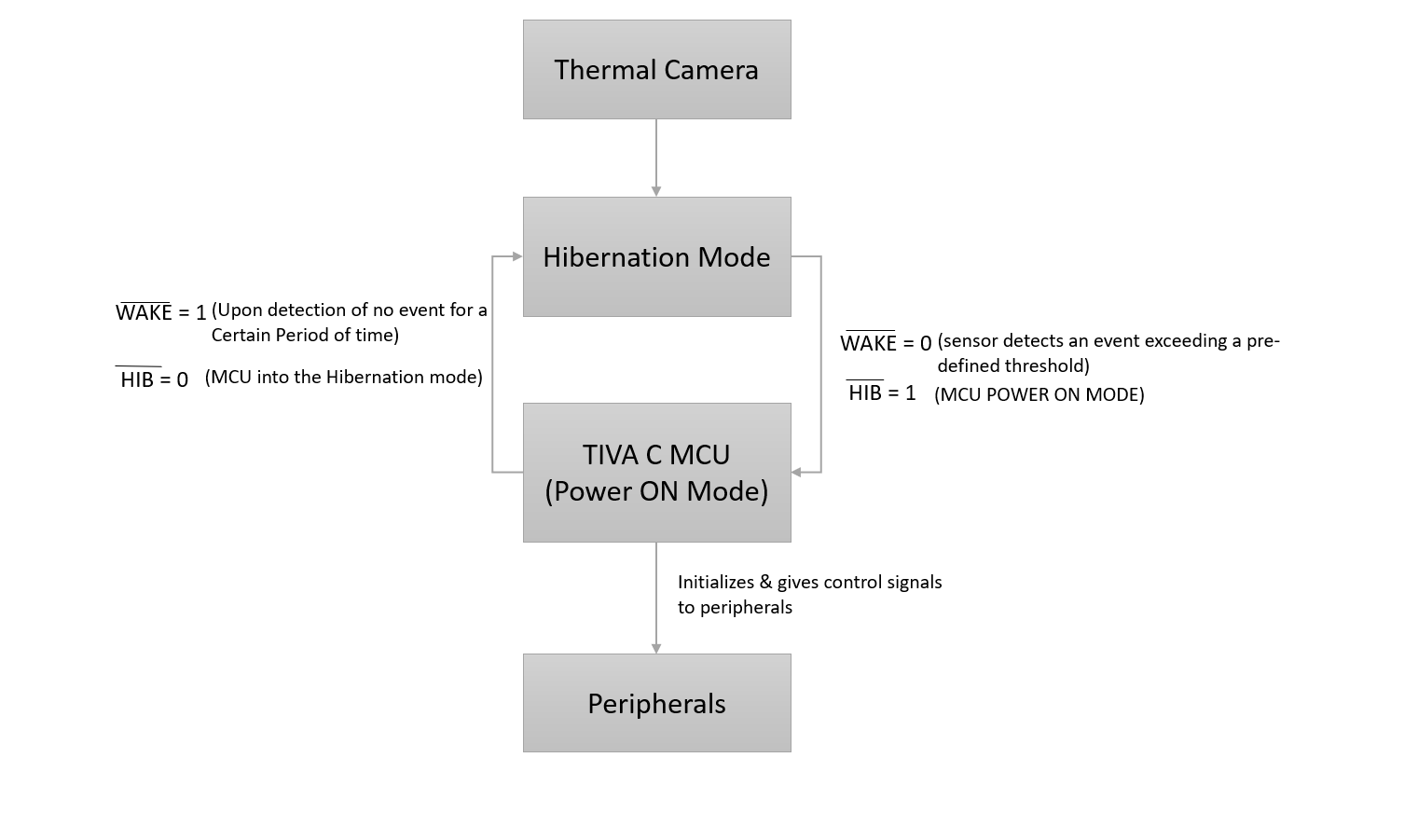
Figure 2: Hibernate module
VI Design Goals and Addons
The main target of the project is to interface a thermal camera to the tiva board and to make the processor go
into active and sleep mode according to the activities de-tected by the thermal camera by providing interrupts on
increase in the temperature. An activity will be shown to identify whether the processor is in running state or not
and signals will be shown to observe the device going into sleep or hibernate stages.
References
[1] https://www.ti.com/lit/ds/symlink/tm4c123gh6pm.pdf
Tiva™ TM4C123GH6PM Microcontroller DATA SHEET
[2] https://www.youtube.com/watch?app=desktopv=ud7wNoZBTSQTiva™
C Series TM4C123x MCUs – Low Power Feature
[3] https://www.hindawi.com/journals/tbed/2023/5517000/Drone-
Based Thermal Imaging in the Detection of Wildlife
Carcasses and Disease Management
code: thermal (3)
Video: Use Wakeup-on-Event to implement Power save mode using Thermal camera

Recent Comments